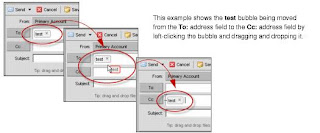
The text that is supplied by the user should be parsed so that only the correct parts of it are turned into a bubble. The problem is that if what it tries to parse has quotes, then it gets confused. To disable this:
1. Login to webmail and then under the Preferences, tab select General and then look under Other. You should see something like the following:
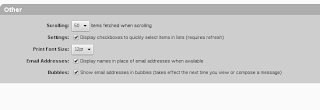
2. Uncheck "Email Addresses" (display names etc)
3. Uncheck "Bubbles" (show email addresses in bubbles)
4. Click Save